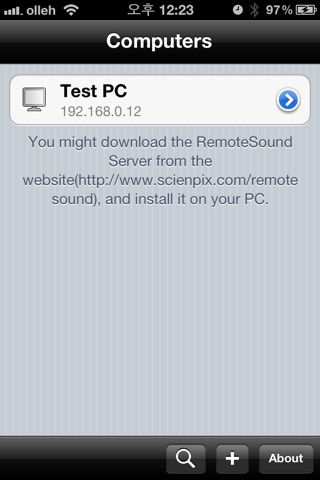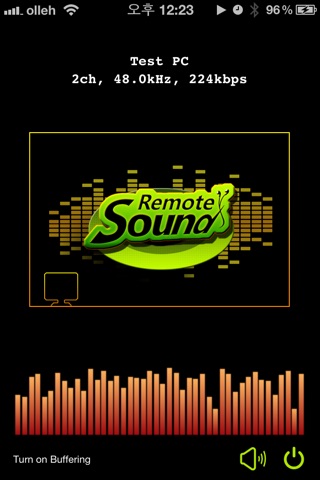RemoteSound - Using the iOS device as PC Speaker
*** on SALE ( $1.99 -> $0.99 )
*** In the sleep mode or background mode there may be some sound delay. If sound sync is important, you must active the app on screen ***
[ RemoteSound ]
RemoteSound is for using the iOS device as PC Speaker. You can listen the PC Sound on iPhone/iPod/iPad at real-time through WiFi.
* If you have no speaker on the PC.
* If you want to listen the PC sound away from PC.
* For users that trouble to put the head-phone on your PC directly.
* You can listen the PC sound with several devices simultaneously.
* Etc, ...
[ Usage ]
1. Install the RemoteSound Server on Your PC ( Windows XP/Vista/7 only )
- http://www.scienpix.com/remotesound/
2. Set the password on RemoteSound Server and Press start button.
3. Search you PC at RemoteSound App on iPhone/iPod/iPad.
[ Check Points ]
1. iOS device and PC must be connected through same router.
2. iOS device must use the WiFi Network.
3. Windows XP/Vista/7 is only supported.